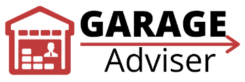Overhead Door is a well-established brand in the garage industry. With well over 100 years, making garage doors and accessories, they have definitely stood the test of time and remained innovative to keep up the latest trends and technology in the industry. If you are reading this, chances are you own a garage door opener made by Overhead Door. So in this blog post, you are going to learn how to program Overhead Door remotes to work with your garage door opener.
After thorough research online, I realized one thing. Users of Overhead door’s openers and remotes find it very confusing how these devices are programmed. In this post, I’ll do my best to simplify it as much as I can. Let’s get into it.
There are two primary ways of programming overhead door remotes to work with garage door openers.
I’ll explain the two methods in detail. Now, how do you differentiate between the two? How do you know which one to use? It’s simple.
If your garage door opener or remote was manufactured from 2010 till present, it is a CodeDodger® 2 compatible device. However, if your opener or remote was made between 1995 and 2010, it is a CodeDodger® 1 compatible device.
| CodeDodger® 2 | CodeDodger® 1 |
|---|---|
| Odyssey series garage door openers | Python series garage door openers |
| Destiny series garage door openers | Phantom series garage door openers |
| Infinity series garage door openers | OverDrive series garage door openers |
| Legacy series garage door openers | Signature series garage door openers |
| Master Remote | Master Remote |
| O3T 3 Button Remote | O3T 3 Button Remote |
| ASCTO Type 1 Remote | |
| OCDTR-3 3 Button Remote |
Similar Post: Liftmaster Remote Programming: How to Program All Liftmaster Remotes
CodeDodger® 1: How to Program Overhead Door Remotes to work with Openers
If you have both a CodeDodger® 1 compatible remote and garage door opener by Overhead Door, follow these steps to program your remote successfully.
- Locate the Learn Code button on your garage door opener
- Press the button once. The LED on the garage door opener will begin to blink, usually in red. This you the opener is ready to receive a command from the remote.
- Now press the button on your remote you want to use to open your garage door. The LED will stop blinking and stay on.
- Now press the same button on the remote again. The LED will blink momentarily and turn off.
- Your overhead door remote has now been programmed to work with your garage door opener. To confirm, press the same button on the remote again. Your garage door should be moving now.
CodeDodger® 1 Replacement Remotes
CodeDodger® 2: How to Program Overhead Door Remotes to work with Openers
If you own a CodeDodger® 2 garage door opener and remote by Overhead Door, follow this step by step guide to program your remote.
- Locate the Program/Set button on your garage door opener. Look for a square button, usually on the left.
- Press and hold the Program/Set button for about 2 seconds. Both the Long and Short LED will turn on momentarily, and then Long LED will turn off leaving the short one on
- Press and release the Program/Set button again. Long LED starts blinking in purple color. This means the garage door opener is ready to be programmed.
- Press the button on your remote you will like to operate your garage door opener with. The long purple LED will stop blinking and stay on
- Press the same button on the remote again. Both LEDs will turn Blue.
- Now your overhead door remote has been programmed successfully. To confirm, press the same button on the remote again. Your garage door should be opening or closing now.
CodeDodger® 2 Replacement Remotes
How to Program a CodeDodger® 1 Remote to work with a CodeDodger® 2 Garage Door Opener
Let’s say you upgraded your old Legacy 800 series garage door opener to one of the newer models of the Odyssey or Destiny series. Your old remote will not go to waste. You can still program it to work with your new opener. Note, however, that you will still need the new remote to make this work. Before you begin, follow the CodeDodger® 2 method to program your new remote. And then you proceed with the following steps.
- Press and hold the Program/Set button for about 2 seconds. Once again, that is the square button on the left. Both LEDs will turn on. Now release the button. The small LED button will remain on
- Press the Program/Set button again. The Long LED will turn purple and starts to blink.
- Press the button you have already programmed on the new remote. Both lights begin to flash in purple. This means your garage door opener is ready to accept a command from a CodeDodger® 1 remote.
- Now press the button on the CodeDodger® 1 remote (old remote) you will like to operate your opener with. Both LEDs will stop blinking and stay on.
- Press the same button on the CodeDodger® 1 button once again. Both LEDs will turn to Blue.
- The remote has been successfully programmed to work with your garage door opener. To confirm, press the same button on the old remote again. Your garage door should move now.
Also: Garage Door Strut: What is it? And why is it important?
Programming Overhead Door Master Remotes
The Master Remote by Overhead Door is made to work with any garage door opener by the company. If your Overhead Door garage door opener was made from 1993 to present, the Master Remote would be compatible with it.
By default, the Master Remote comes from the factory as a CodeDodger® 1 remote. So if you have a CodeDodger® 1 compatible garage door opener, go ahead and follow the CodeDodger® 1 method described above. However, if you own a CodeDodger® 2 device, there are steps you need to follow to make the remote compatible. The steps are as follows:
- Press and hold your desired button for ten seconds. A red LED will turn on, and after ten seconds, a green LED will also lit.
- Release the button after both LEDs turn on.
- Press the same button again, twice. Both LEDs will go off
- For the last time, press the button again. The green LED will turn on. This indicates that the button is in CodeDodger® 2 mode
After this process, you can program the button to work with any CodeDodger® 2 compatible device, using the CodeDodger® 2 method described above.
Programming Overhead Door 03T 3 Button Remote
The 03T 3 Button works with all Overhead Door garage door openers made from 1995 to date. This means it is compatible with both CodeDodger® 1 and 2 openers. By default, this remote comes as a CodeDodger® 2 remote. If you are programming it to work with a CodeDodger® 2 device, you can go ahead and use the CodeDodger® 2 method described above. However, if you are using it for CodeDodger® 1 compatible device, here are the steps you need to follow to change a button to CodeDodger® 1 mode.
- Find a button on the 03T remote that you haven’t programmed
- Press and hold the button for about 10 seconds. Red and Green LEDs on the remote will turn on.
- Press the same button twice on the remote. This will switch it from CodeDodger® 2 to CodeDodger® 1. The Green LED will go off, and Red LED will turn on. This confirms the process.
- Press the button one more time to save the new changes.
Now, this particular button on the 03T 3 button remote is in CodeDodger® 1 mode. Follow the CodeDodger® 1 method to program it to work with your garage door opener.